This tutorial will walk you through connecting the Sharp GP2D02 infra red proximity sensor to the Robocore. Here at Robologic we love this sensor, its easy to interface and allows your robot (or whatever your building) to 'see' objects in front of it and magically steer around them. Your Sharp GP2D02 comes with the connector,wires and diode needed to attach it to the Robocore. So to start lets attach the wires to the connector pin. There are numbers on the conductor but they are very small and hard to see. The following diagram should show the order of the pins. 
| Pin 1 | Pin 2 | Pin 3 | Pin 4 | SharpPin | GND | Vin | Vcc | Vout | Wire Colour | Black | Green | Red | Yellow |
The Sharp sensor uses something called an open drain input. This is outlined in the specification tables but means that it can't directly interface with the 5 volt logic outputs of the Robocore. The open drain input Vin naturally floats high at 3 volts, where as the Robocore (or any other logic circuit) is high at 5 volts. It is Activated when it is pulled to ground. The problem is that the line can't be pulled high to 5 volts because it exceeds the maximum characteristics of the open drain circuit. If the Vin line is connected directly to the Robocore the sensor will not work. A solution to this problem is to use the diode provided to only enable the current to flow when the Robocore logic level is low. The diode stops the Vin line from being pulled too high but allows it to be pulled to ground to enable the sensor. 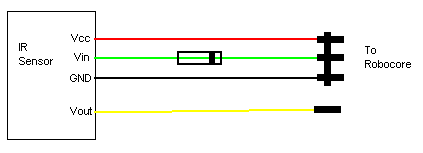
The diode can be soldered onto the green wire connected to the Vin pin of the Sharp sensor. Once the diode is soldered in place cover it with insulation tape or heat shrink tubing to prevent it making contact with any other electrical lines. The diode has a black stripe on one side, it is essential that the black strip is facing in the direction of the Robocore. The Vcc line can be connected to any 5 volt regulated output of the Robocore. The interface between the Robocore and the sensor is a serial interface. If you are familiar with serial interfaces the following timing diagram will show the sensors operation. The clock line is Vin, the Data line is Vout. 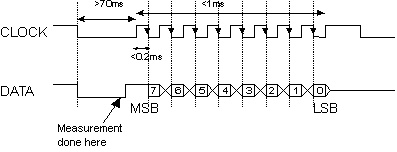
If you are not familiar with timing diagrams here is an expalin the operation of the sensor. Vin is used by the Robocore to control when we want to receive data, Vout is the line used by the sensor to give data to the Robocore. When the sensor is deactivaled (Vin line is high) the sensors output line Vout floats high (at 5 volts). To activate the sensor we pull Vin low. To show that the sensors active Vout goes low for about 70ms, this is when the sensor takes its measurement. When it is done Vout goes high. So we must wait for at least 70ms or until Vout goes high again. Once the measurement has been taken we can read in the data. We use Vin as a clock to tell the sensor when we are ready for the data. A clock is a on off pulse, every time the pulse goes low another bit can be read in from the Vout line. So, we wait for Vout to go high, telling us the sensor is done taking its reading. Now we pull Vin high and start our clock. Note, the timing diagram says that there must be no longer than a 0.2ms pause between pulling Vin high and starting the clock. To take readings we simply cycle Vin through an On - Off loop, the data is an 8 bit number so the clock must make 8 on -off cycles. Every time we turn the clock off we can look at Vout and get a data bit (either on or off). The first bit outputted is the most significant bit (or the largest bit). Once we have pulled all the 8 bits from the sensor we can pull Vin high again so the sensor is ready to take its next reading. The sensor will give us an 8 bit binary number (0 - 255 in decimal), and so finally we will need to convert it into a decimal number to be able to use it. If you don't understand binary numbers the following paragraph might help you. Binary is a number system that is to the base 2, instead of to the base 10 like decimal. Instead of writing Hundreds, Tens, and Units as in the Decimal numbers, we write (from left to right) 1s, 2s, 4s, 8s, 16s, etc. This means that in the binary system, the number 10111 would represent one lot of 16, no lots of 8, one lot of 4, one lot of 2 and finally one unit, or else (1 x 16) + (0 x 8) + (1 x 4) + (1 x 2) + (1 x 1) = 23 So 10111 in binary is 23 in decimal. Using this system we can convert the 8 bit binary number into a decimal format that we can work with. Finally, there are a couple of sample programs that will hopefully get you started with the Sharp GP2D02, they both take readings from the sensor, convert the binary number into decimal and print it back to the PC screen. They should give you a few ideas as to how to program the sensor. |
No comments:
Post a Comment